The Machine ID is a unique 10- or 14-digit number used by Smaart to identify a computer on your license. This number is not the same as a serial number or MAC address, and is used specifically by Smaart's licensing system.
You can easily view a computer's Machine ID from within your my.rationalacoustics.com account. However, you may need to find Smaart's Machine ID on a device to identify an active copy of Smaart or activate the software offline (Perpetual licenses only). There are a couple ways to find this identifier, depending on whether or not Smaart is activated.
Smaart is activated
- Open Smaart
- Click Help > About
- Smaart will display the Machine ID, as well as the current software version

For more information on deactivation, refer to this article.
Smaart is not activated
- Open Smaart
- Smaart v9: Click Perpetual > Offline Activation
Smaart Data Modeler / SPL / v8 / Di v2: Click Offline Activation
Smaart 7 / Di: The Machine ID is displayed on the first activation screen
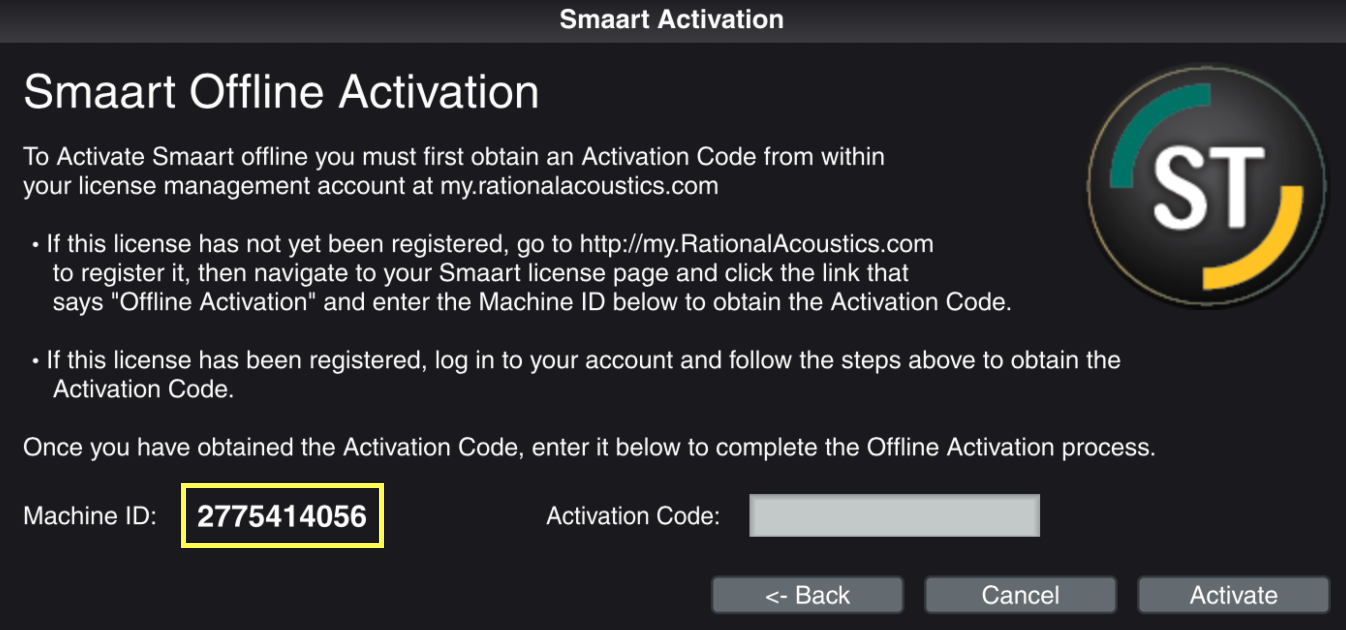
For more information on offline activation, refer to this article.
Was this article helpful?
That’s Great!
Thank you for your feedback
Sorry! We couldn't be helpful
Thank you for your feedback
Feedback sent
We appreciate your effort and will try to fix the article